This Photoshop script is designed to automate the process of applying designs to a PSD template. It allows users to batch process multiple designs, replacing a smart object layer in a template and saving the output as JPEG files.
Check it out in action!
Instructions:
1. Open Adobe Photoshop.
2. Go to File > Scripts > Browse, and select the Mockup Buddy v1.jsx script.
3. The script interface will open. Follow the on-screen instructions to select the PSD template, designs folder, and output folder.
4. Click ‘Start Batch Mockup’ to begin the process.
Requirements:
– Adobe Photoshop should be installed on your computer.
– Ensure that the PSD template has a smart object layer named ‘replace’ for the script to work correctly.


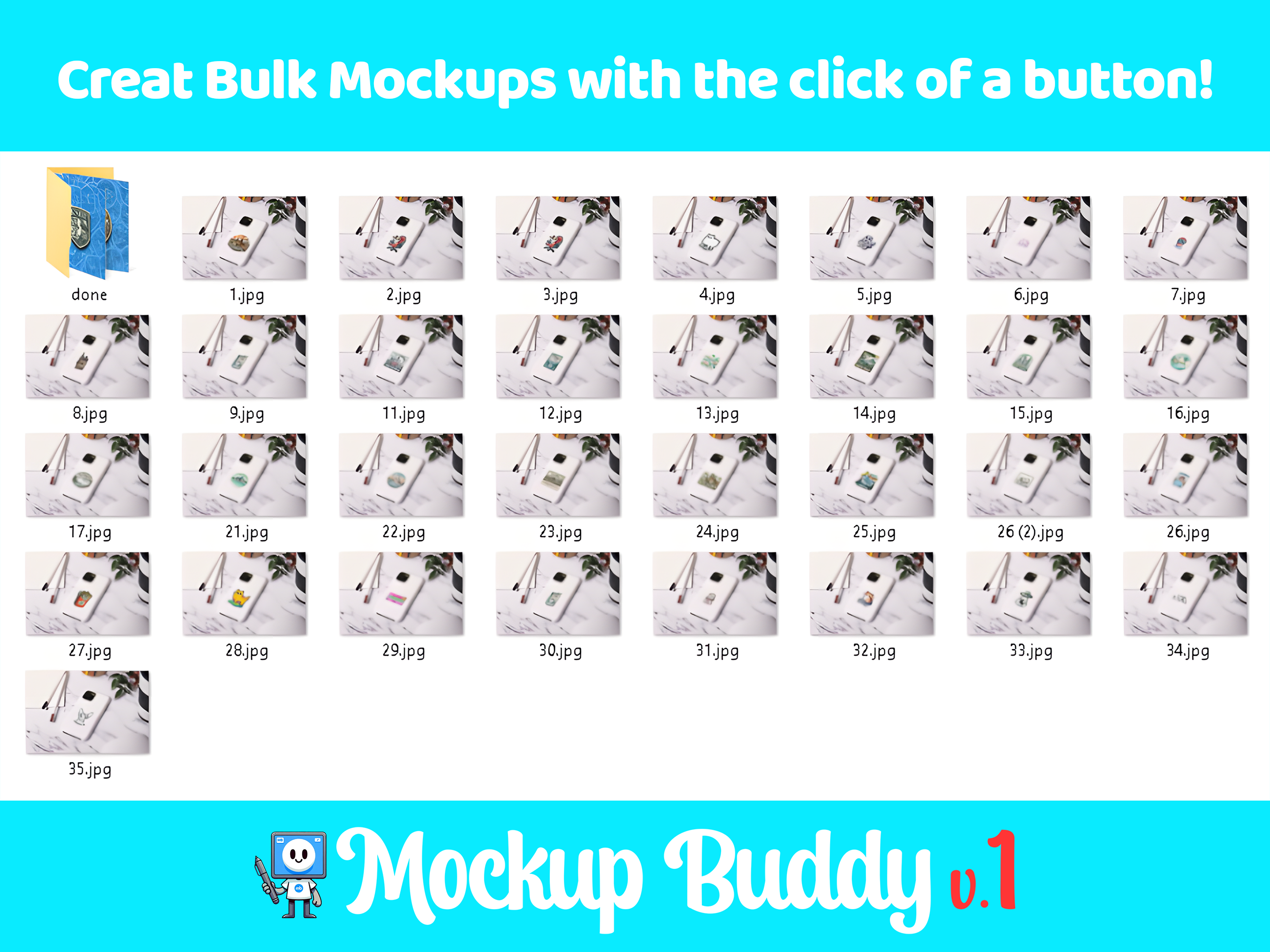
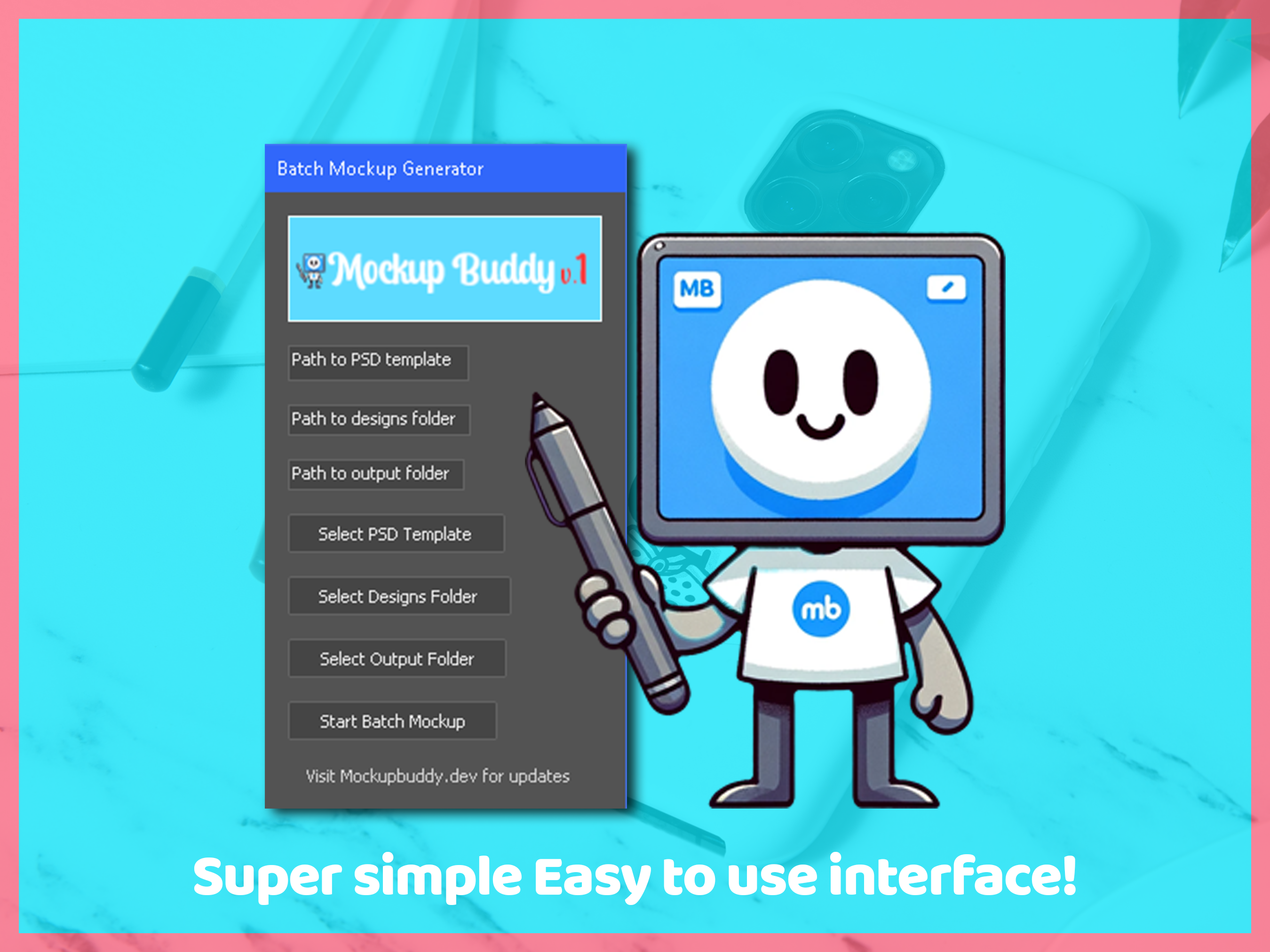
Reviews
There are no reviews yet.